this is full
Thursday, September 13, 2007
Friday, August 31, 2007
Wednesday, August 29, 2007
Google Desktop Overview
 Searching in your computer can be as easy as searching the web with Google Desktop.
Searching in your computer can be as easy as searching the web with Google Desktop.
Google Desktop is a desktop search application that provides full text search over your email, files, music, photos, chats, Gmail, web pages that you've viewed, and more. By making your computer searchable, Desktop puts your information easily within your reach and frees you from having to manually organize your files, emails and bookmarks.
Google Desktop doesn't just help you to search your computer; it also helps you gather new information from the web and stay organized with gadgets and sidebar. Google Gadgets can be placed anywhere on your desktop to show you new email, weather, photos, personalized news, and more. Sidebar is a vertical bar on your desktop that helps you keep your gadgets organized.
Source: Google.com
Posted by YeeLoon at 9:38 PM 0 comments
Labels: Google Gadgets
Google Gadgets Overview
The Google Gadgets provide you a simple way to create a little applications that run on multiple sites, including iGoogle, Google Desktop, Google Page Creator, and Google Gadgets for Your Webpages.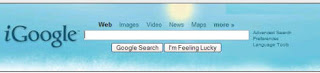 What is iGoogle?
What is iGoogle?
iGoogle is the Google personalized homepage which supported 26 languages in more than 40 countries. What is Google Desktop?
What is Google Desktop?
Google Desktop is a desktop search software for Mac OS X, Linux and Microsoft Windows. The program allows text search of a user's e-mail, computer files, music, photos, chat, and Web pages viewed, and other "Google Gadgets".
Posted by YeeLoon at 9:37 PM 1 comments
Labels: Google Gadgets
Type of Google Gadgets
Google Gadgets are mini-applications that work with the Google homepage, Google Desktop, or any page on the web. They can range from simple HTML to complex applications, and can be a calendar, a weather globe, a media player, or anything else you can dream up.
There are two types of Google Gadgets, Universal Gadget and Desktop Gadget.
Universal Gadget
Universal Gadget is works with Google homepage, Google Desktop or any page on the web.
Why create a universal gadget?
- works on webpages where you own the HTML source code, and on multiple Google properties (Personalized Homepage, Google Desktop, Google Page Creator, Blogger)
- easy to create - no downloads necessary, no libraries to learn, and no webserver required
- written in HTML and/or JavaScript
- subject to limitations of the browser environment
- does not work when the user is offline
Desktop Gadget
Desktop Gadget is only works with Google Desktop
 Why create a desktop gadget?
Why create a desktop gadget? - runs on the user's desktop, does not require a web browser to be open
- supports advanced functionality (offline access, client libraries, multi-user support through Google Talk, and free-form shapes)
- written in JavaScript, C, C++, C#, and/or VB.Net
Why not create a desktop gadget?
- only works with Google Desktop
- download required
| Functionality details: | ||
| Universal Gadgets | Desktop Gadgets | |
| Work in | Google Personalized Homepage, Google Desktop, Google Page Creator, and your own webpage | Google Desktop |
| Computer languages supported | HTML, JavaScript, generated HTML (e.g. PHP, Perl, Java, ASP) | JavaScript, C, C++, C#, and/or VB.Net |
| Features supported |
|
|
| Create gadgets without a download | Yes | No |
| Works when the user is offline | No | Yes |
Source: Google.com
Posted by YeeLoon at 9:36 PM 0 comments
Labels: Google Gadgets
Google API
 Google Code has offering lots of APIs for the developers out there to use all these APIs to enhancing your website, reaches Google users, and integrate with Google.
Google Code has offering lots of APIs for the developers out there to use all these APIs to enhancing your website, reaches Google users, and integrate with Google.
Beside that, Google APIs allow developers to create applications that using the service supply by Google such as Blogger, Google Map, Google Desktop, Google Gadgets, Youtube, Picasa Web Albums, Google Talk or can even create your own search control for your website with Google API and so on.
Here are the list of Google APIs offer by Google:
Blogger Data API
Enable your apps to view and update Blogger content.
Gmail Atom Feeds
Offers a simple feed mechanism for reading your Gmail inbox or labels.
Google Account Authentication
Incorporate programmatic login into desktop or mobile applications.
Google AdSense API
Generate revenue for you and your users by placing ads on your website.
Google AdWords API
Automate and streamline your campaign management activities.
Google AJAX Feed API
Easily mash up public feeds using JavaScript.
Google AJAX Search API
Put a Google Search box and results on your own site.
Google Apps APIs
Provides domain administration for Premier and Education Edition customers.
Google Base Data API
Manage Google Base content programmatically.
Google Calendar Data API
Read and write Google Calendar data using a simple, standard protocol.
Google Checkout API
Start selling on your website.
Google Code Search Data API
Enable your apps to view data from Code Search.
Google Coupon Feeds
Provide coupon listings that are included in Google search results.
Google Data APIs
A simple, standard protocol for reading and writing data on the web.
Google Desktop SDK
Write mini applications for millions of desktops around the world.
Google Gadgets API
Write simple mini-apps for iGoogle and Google Desktop.
Google Gears
Enable web applications to work offline.
Google KML
Create and share content with Google Earth, Maps, and Maps for mobile.
Google Mapplets
Build mini-applications to embed within the Google Maps site.
Google Maps API
Integrate Google's interactive maps with data on your site.
Google Mashup Editor
Quickly write code for simple web applications and mashups.
Google News Feeds
Enable Atom and RSS feeds for topic and news search.
Google Notebook Data API
Enables your apps to view stored data as Google data API feeds.
Google Safe Browsing APIs
Download lists of suspected phishing and malware URLs.
Google Search Appliance APIs
Enables complete control over enterprise search results.
Google Search History Feeds
Enables RSS feed of Search History for Personalized Search users.
Google Sitemaps
Enables Google to quickly crawl your website.
Google SOAP Search API
Enables direct querying of billions of web pages.
Google Spreadsheets Data API
Enable your apps to view and update Google Spreadsheets content.
Google Talk XMPP
Lets you hook your apps into or connect your IM service with Google Talk.
Google Toolbar API
Lets you create custom buttons for the Google Toolbar.
Google Transit Feed Specification
Provide public transit route and schedule information for Google Maps and more
Google Web Toolkit
Build AJAX apps in the Java language.
Picasa Web Albums Data API
Include Picasa Web Albums in your application or website.
YouTube API
Enables access to key parts of YouTube video repository and user community.
Source: Google.com
Posted by YeeLoon at 9:30 PM 0 comments
Labels: Google API
